
Powerful Purchase Order Management and Invoice Authorisation For Sage 200
Control, track, and report on spend easily. Approve purchase orders with real-time budget visibility to make efficient decisions. Streamline approval workflows with cloud access to approve across locations or outside the office. Automate AP with OCR and AI technology. All without increasing your Sage 200 user count.
Book A Demo
How It Works
1
Install The PurchaseControl Module In Your Sage 200 Account
The PurchaseControl Invoice Importer Module installs as a menu option directly in your Sage 200 account to allow PurchaseControl send information related to your invoices directly to Sage 2000 as purchase invoice transactions ready to be paid.
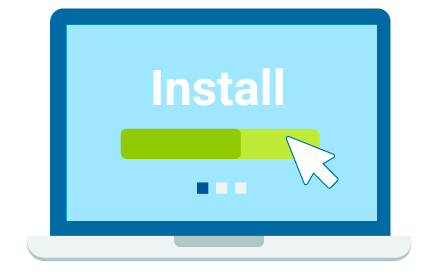

2
Powerful Purchase Order Management
Request, approve, and manage purchase orders efficiently from anywhere on any device in PurchaseControl's cloud app with no user access to Sage 200 required.
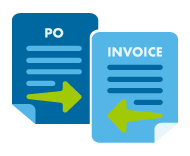
3
Accounts Payable Invoice Matching Automation
Match invoices against the POs in PurchaseControl to eliminate incorrect payments from fraud or manual error with full tracking of all records and relevant documents.

4
Authorized Invoices in Sage 200
Automatically generate purchase invoice transactions in Sage 200 for all authorized invoices. Data is imported but still editable by your accountant before they process the payment.
Why Use PurchaseControl with Sage 200
Purchase Order Management with Powerful, Customisable Approval Workflows
Control, track, manage, and report on spend efficiently from anywhere. Automate the process and ensure compliant purchasing.
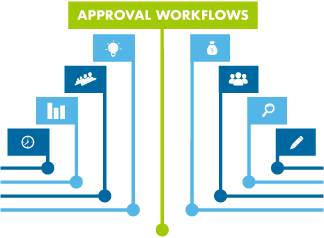

Budget Control and Spend Management
Manage expenditure against your budgets ensuring no overspends and give your purchase approvers remaining budget information to make better decisions faster.
Automatically Enforce 2 or 3 Way Matching Compliance
Match invoices against purchase orders and delivery slips to ensure accurate, fast, and effective invoice processing. Only authorised invoices go to Sage 200 for payment.
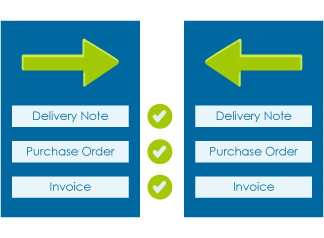
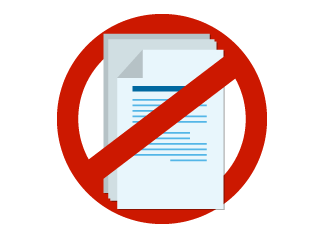
Centralise Your Processes and Remove Paper or Excel Based Issues
Store all your data and documents in one powerful cloud based procurement app accessible from anywhere. Remove the opportunity for manual errors and lost data tripping you up.
Track and Categorize Spend Easily
GL Code, projects, departments, user, supplier, and even optional custom fields give you all the information you need. Our powerful filterable, exportable, and customisable reports engine puts all the data at your fingertips at the push of a button.


Leave Sage 200 to Your Accounting Team
Keep access separate so you only need to give access to Sage 200 to your accountants while PurchaseControl’s powerful user permissions engine allows you flexibility to control access. If you are using Sage 50 see our page for our Sage 50 integration.
Spend Management Software for Sage 200
Fits into current workflows by seamlessly integrating with the software you use already
Book A Demo
