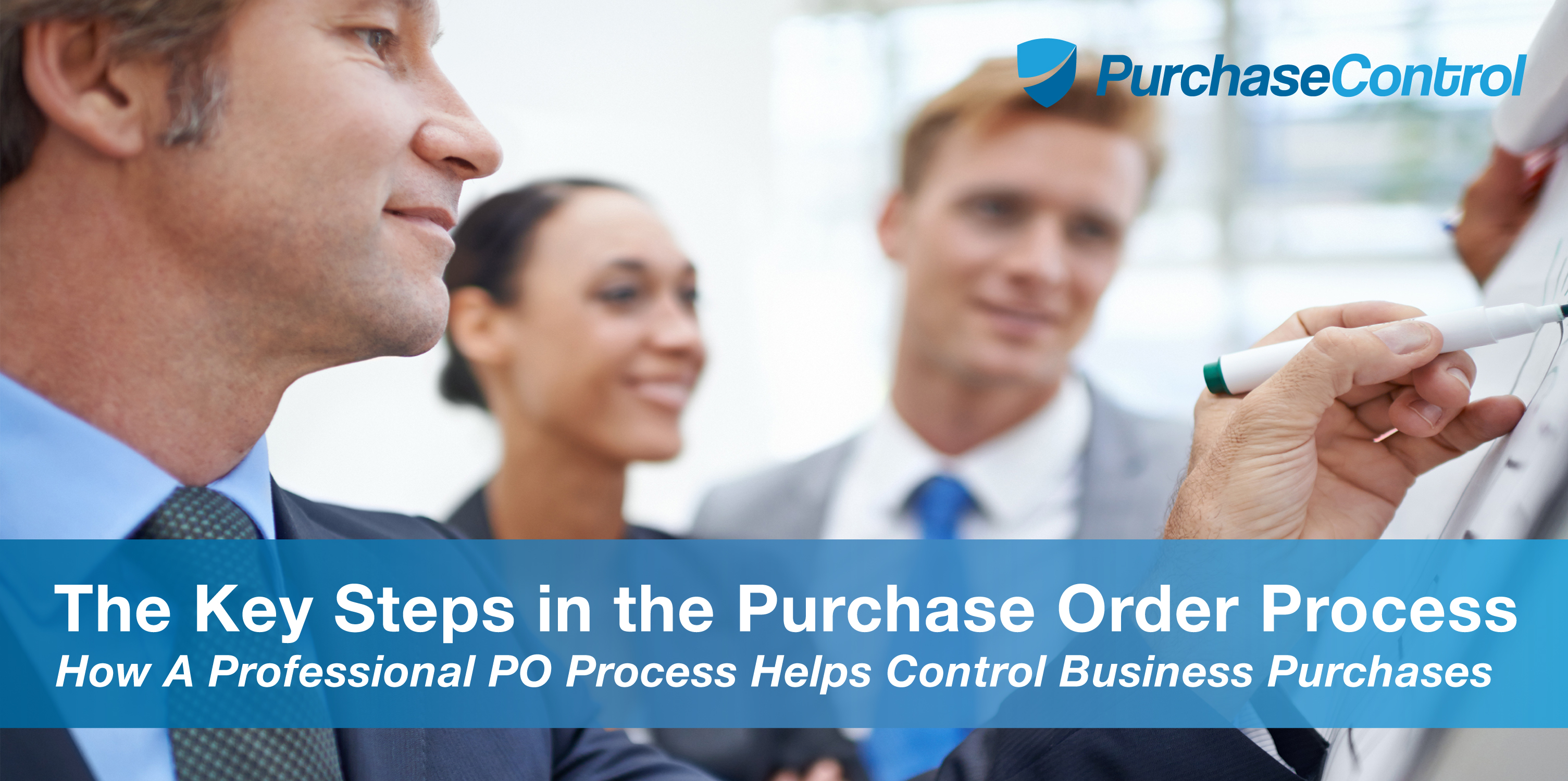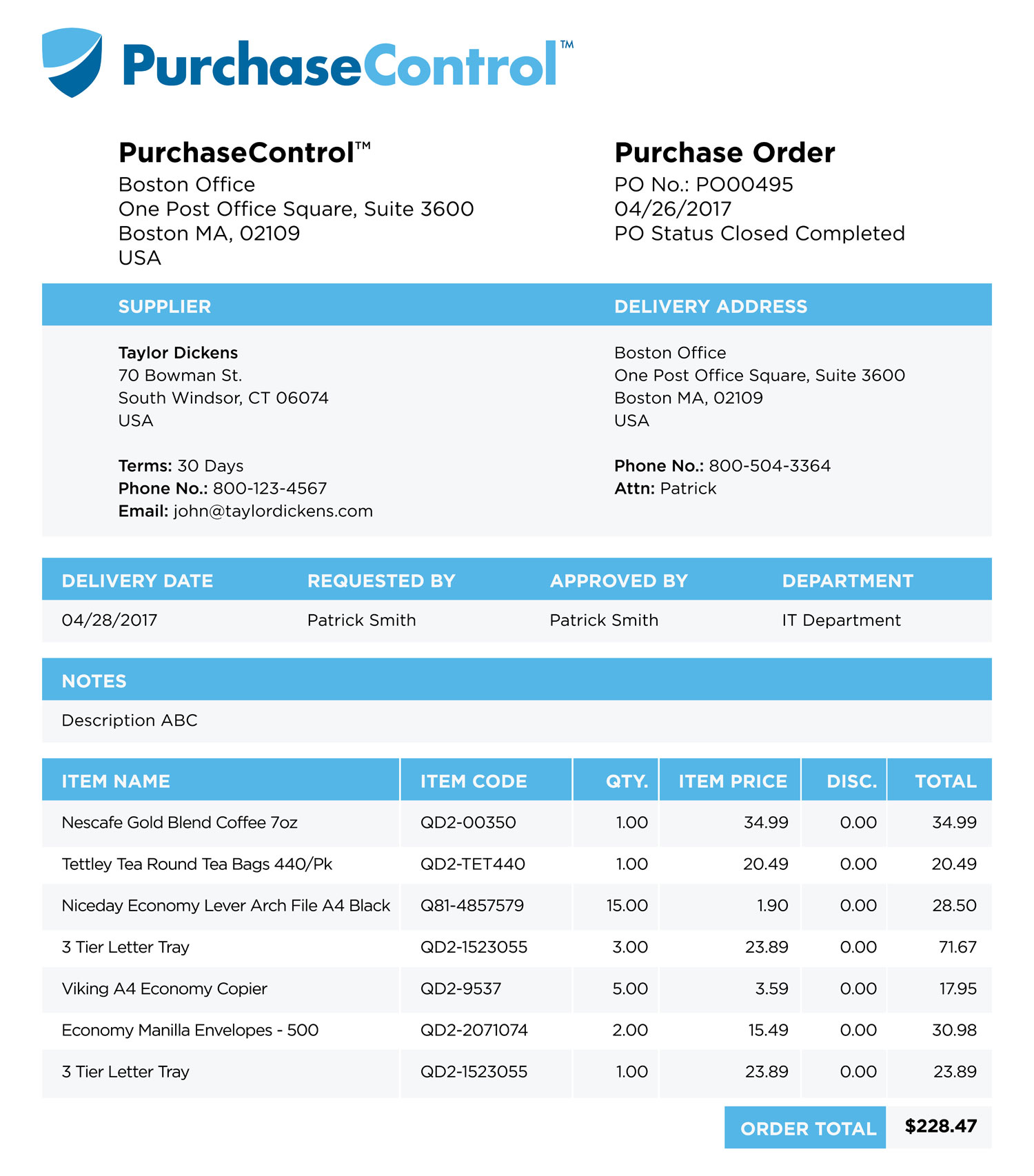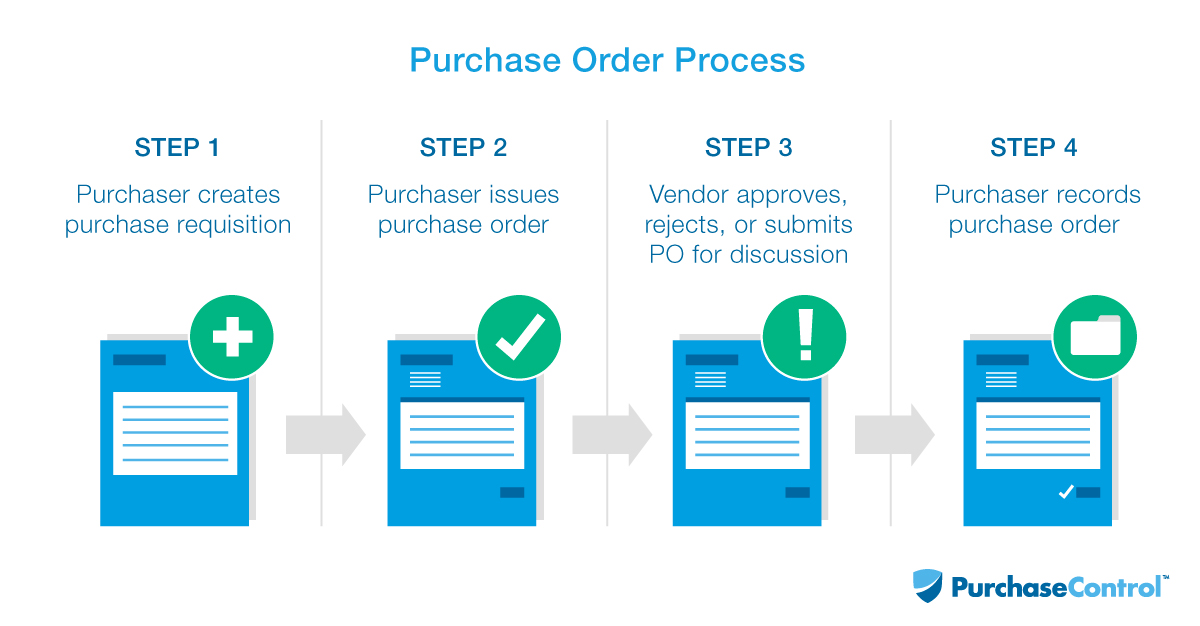Purchase orders (POs) play an important role in controlling business purchases. In this post, we’ll define what a purchase order is, describe what information it includes, highlight key benefits to using POs, and explain the key steps in the purchase order process.
What is a purchase order?
A purchase order is the official confirmation of an order. It is a document sent from a purchaser to a vendor that authorizes a purchase.
What information does a purchase order include?
While some information may vary, purchase orders generally include the name of the company purchasing the goods or services, date, the description and quantity of the goods or services, price, a mailing address, payment information, invoice address, and a purchase order number
Why do companies use purchase orders?
Purchase orders are used for several reasons:
- They set clear expectations – Purchase orders enable purchasers to clarify their exact needs to vendors. Not only does this help ensure that you get off on the right foot, but both parties can use it as a formal check in case orders are not delivered as expected.
- They help manage orders – Many businesses designate certain individuals to manage inventory, which typically includes processing incoming orders. These individuals are typically in procurement, finance, or operations. Purchase orders give these individuals official documentation of incoming or pending deliveries, enabling them to track and manage orders more effectively.
- They help with budgeting – Once a purchase order is created, purchasers can immediately factor these costs into company budgets. Businesses benefit from having clear records of exactly how much money is being spent and where it’s going.
- They are legally binding – We are often asked whether a purchase order is legally binding. The answer is now officially yes, per the 2014 court case, MidAtlantic International Inc. vs. AGC Flat Glass North America Inc. In this case, a federal court determined that purchase orders are an enforceable contract between two parties. In the absence of a formal contract, a purchase order can serve as a legally binding document only after it is accepted by the vendor.
- They are a key part of audit trails – Auditors are on the lookout for financial discrepancies. They’ll be particularly interested in goods and services coming in and payments going out. Issuing, processing, and recording purchase orders is a great way to keep auditors happy.
The benefits above are geared towards purchasers, but POs are important documents for vendors as well. Vendors use them for order fulfillment and payment processing.
Do businesses always need purchase orders?
Whether businesses need purchase orders depends on several factors, but in general, it’s a good business practice to keep things in order in accounts payable.
In today’s world, communication happens at the speed of light. Orders are made in passing over the phone, via email, and even through texting. Foregoing formal confirmation of an order means that you or your vendor may forget important order details.
Some institutions do not require a purchase order for certain items. We’ll illustrate using the requirements of a small private university which are listed on its website. POs are not required for the following expenses:
- Interdepartmental charges (bookstore, print room, etc.). These charges are billed monthly instead.
- The reimbursement of travel expenses. A check request form is used instead.
- The renewal of annual memberships and subscriptions. An expense reimbursement request is required instead.
- Ordering office supplies online from the university’s designated supplier.
In all other cases, the university states clearly that they can refuse payment without authorized purchase orders.
What is the purchase order process?
The following are the steps in the purchase order process. Note that the purchase order process is one part of a broader procurement process that includes everything from identifying the need for a good or service to payment. Read our blog post on the entire procurement process here.
- Step 1: Purchaser creates purchase requisition – The purchase order process starts with a purchase requisition, a document that is created by the purchaser and submitted to the department that controls finances. Consider this the part of the process where you get the thumbs up to purchase the goods and services you want. You’re not actually ordering anything, you’re getting the approval to do so. Approvers can choose to approve, reject, or flag your request for further discussion. The key difference between purchase requisitions and purchase orders is that a purchase requisition is about permission and purchase orders are about purchasing. Read our blog post on purchase requisitions vs. purchase orders for a detailed description of these two documents.
- Step 2: Purchaser issues purchase order – Once the purchasing or procurement department has approved the purchase requisition, it issues a purchase order to the vendor. In essence, POs place the order. Purchase orders are typically created using electronic purchasing systems like PurchaseControl, which enable businesses to track POs and submit them electronically.
- Step 3: Vendor approves, rejects, or submits PO for discussion – The vendor will review the purchase order thoroughly, paying close attention to quantities, prices, total amount due, and terms and conditions. Once the vendor approves the purchase order (usually via email or using an e-procurement software), they prepare the goods or services to be delivered. If they do not have an item that is being purchased or if there are other concerns with the order, it is flagged and sent back to the purchaser for further discussion.
- Step 4: Purchaser records purchase order – The final step in the purchase order process consists of the purchaser recording the PO. As mentioned earlier, filing purchase orders is a good habit in case of an audit.
Once these steps in the purchase order process are complete, the goods or services are delivered and inspected. Thereafter, the vendor issues an invoice to the purchaser, payment is made, and the transaction is complete.
How is a purchase order different from an invoice?
While they may seem similar, purchase orders and invoices are quite different. An invoice requests payment for a purchase and are sent from the vendor to the purchaser. They include the same information as in the purchase order, as well as an invoice number, vendor contact information, any credits or discounts for early payments, payment schedule, and total amount due to the vendor.
The key differences between the two documents are that a purchase order prompts the creation of an invoice. A purchase order is sent from the purchaser to the vendor, whereas an invoice is sent from the vendor to the purchaser. In addition, the purchase order officially “orders” good or services from a vendor while the invoice requests payment for the order.
Why should you automate the purchase order process?
The purchase order process is an important one, but in the absence of an e-procurement system, it is undoubtedly manual and time consuming. With a system like PurchaseControl, the entire process becomes more efficient. Here’s why you should automate this process:
- All purchasing documents are centralized in one location, accessible from anywhere – Referencing purchase requisitions and POs is far less painful with an e-procurement solution. You can access any of the details you need, whenever you need them – in one place.
- Automated vendor catalogues make purchase requisitions easier – You can create purchase requisitions using a standardized form online using our automated vendor catalogues. There is no need to thumb through outdated paper vendor catalogue books for goods or services. Online catalogues make it easy to find the item you’re looking for at the right price from preferred suppliers. You can also store items for greater savings and make purchasing more convenient.
- Approvals happen faster – Getting purchase requisitions approved is faster and easier with an automated system. You can send them directly to the person in charge of approving them through the system. Setting up an approval workflow is as easy as clicking a button. Once that person is designated as the approver, they will instantly begin to receive automated approval requests, which trigger the creation of a purchase order. Approvals can be managed on the go – no more holding up orders.
- Purchase orders are easy to create and share – Like purchase requisitions, purchase orders are also easily managed through e-procurement software. You no longer have to worry about the format for purchase orders because it’s all pre-populated. On top of that, you can send them to vendors in any format.
- More visibility into spend – With e-procurement systems, you have access to insights and analytics that can help you manage business spend more effectively. You can see the impact of purchase requisitions before you approve them, and budgets are automatically updated once a purchase order is sent.
- See order status at a glance – Being able to see the status of all your orders in one place is a huge benefit to automating the purchase order process. You can easily see important moments in the PO process, like which purchase requisitions have been approved or rejected, and which purchase orders have been sent.
The purchase order process is an important one for businesses. Developing and maintaining a professional PO process is great for building optimal supplier relationships, keeping an audit trail, and sticking to budgets, among other valuable benefits. Automating it can help to streamline communications and minimize financial risk.
Discover how PurchaseControl can improve your purchase order process and control business purchases
Find Out How