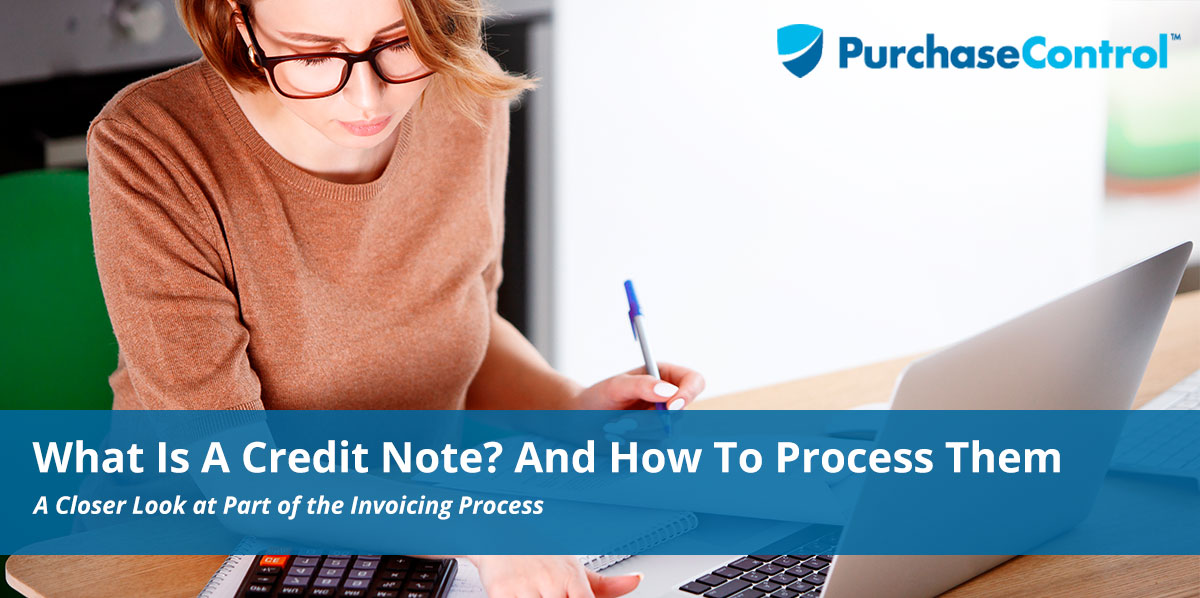What Is A Credit Note? And How To Process Them
A credit note, also known as a credit memorandum or a credit memo, is an official legal document, just like an invoice or a purchase order, that suppliers provide to customers to notify the customer that credit is being applied to their account for any number of reasons. It’s a way to issue full or partial refunds for invoices that have already been issued or paid. You may issue a credit note to your customers because:
- The customer returned goods or rejected services for any number of reasons
- There was an overpayment on the original invoice
- There was a mistake in price on the original invoice
- The goods were damaged in some way during transit
Credit notes should be issued when there is a need to cancel all or part of an invoice that has already been issued. This is done to keep accounting records straight since invoices cannot be deleted or edited once issued. Credit notes allow you to delete the amount of the invoice from your financial records without deleting the invoice itself. Why is this important? In the US, the UK, Australia, New Zealand, and some other countries, audit trails are legally mandated, meaning that deleting invoices is unlawful.
Credit memos may also be issued in the event a customer makes a change to an order after an invoice has been issued. Sometimes, sellers issue credits to a buyer as an act of goodwill in situations where the original sales agreement did not have an explicit refund policy for returned items. This allows the buyer to exchange the purchased items for others the seller offers.
Generally speaking, you can use credit notes in any situation that would require an invoice to be changed and re-issued. The credit note is often linked to an invoice. However, it is possible to issue them separately, so they can be used against another invoice in the future.
Credit notes should not be confused with debit notes. Debit notes are a formal commercial document that’s issued by a buyer to a seller as a way of requesting a credit note.
What to Include on a Credit Note
The supplier should include the products, quantities, and the product or service prices that were agreed upon by both parties. The credit note normally references the original invoice and states the reason for the credit note. The credit can be provided to the customer as money or it can be applied to future purchases. Generally, vendors opt to apply it to future purchases rather than providing a cash refund.
For admin and recording purposes for both parties, it’s best to also include the following:
- The date the credit note is issued
- The credit note number (this can be linked to the invoice number). Like the invoice number, this is added to ensure easy searchability in your system.
- Customer reference number
- Payment terms
- Contact details (company name, billing address/shipping address, VAT number/EIN)
However, not all companies provide all of this information on their credit notes. Some do not include the payment terms or contact details. If the original invoice included VAT, you’ll have to issue a matching VAT credit note, which includes the details of the invoice along with the amount before VAT.
Make sure to clearly state at the top that the document is a credit note, not an invoice. This is to avoid any potential misunderstanding on the customer’s side. Issue the credit note within one month of the agreement between customer and vendor to reduce the invoice amount.
“The easiest way to remember what a credit note is is to think about it as a negative invoice. They can be issued at any time.”
Issuing Credit Notes
Invoicing software generally makes it easy to issue credit notes against any invoice with just a few clicks. The specific process varies depending on the software you’re using. In Quickbooks, for instance, you create a credit memo one of two ways.
- Click “Refunds and Credits” on the Quickbooks’ home page or
- Open the Customers menu and select “Create Memos/Refunds”
Either of these actions will open the Credit Memo window. You can deal with the amount of credit by:
- Issuing a refund – either as cash, check, or on a credit card
- Retaining the funds in the customer account.
- Applying it to the next open invoice.
Once you’ve opened the credit memo window, choose the correct Customer:Job and choose the merchandise to be returned. Repeat as needed for all items returned, then save and close. From there, the “Available Credit” window will open and you can select the option you want – to either have the credit applied to the account, issue a refund, or apply it to the next invoice.
If you use different accounting software, its help documentation can provide instructions on how to generate a credit note that automatically attaches to the existing invoice so it is given a unique number within your invoicing sequence.
Processing Credit Notes and Managing Bookkeeping
Denotes are different than standard profit-and-loss post so they need to be entered differently. How it is entered into the ledgers depends on whether you are the buyer or the seller.
Credit Memos in the Buyer’s Books
Any goods the buyer returns are considered purchase returns which decreases the liability they have to pay to the Creditor and decreases the expense previously incurred to purchase the goods. As such they are considered a debit or the creditors account and a credit to the purchase return account.
If the buyer hasn’t paid the seller yet, the credit note can reduce total liability. If the buyer, however, has already paid the entire amount of the invoice, the buyer can decide whether to use the credit note to offset future payments to the seller or they can use it as a demand for cash payment in exchange or the credit note.
In the buyer’s books, you should debit the creditor’s account to debit the decrease in liability and credit the purchase return account to credit the decrease in expense.
Credit Memos in the Seller’s Books
Goods returns to a seller are known as sales returns. By returning goods to a seller, it results in a decrease in revenue that was previously booked as sales, as well as a decrease in assets since the debtor won’t be making the payment anymore.
As such it is a debit to the sales return account to decrease the revenue and a credit to the debtors account to decrease the assets.
Sellers should always review any open credit memos they have at the end of every reporting. To see if they can be linked to any open accounts receivable. This reduces the aggregate dollar amount of outstanding invoices and can be used to reduce payments to suppliers.
Invoicing a customer the wrong amount may happen from time to time, so creating and sending credit notes as easily as possible saves the finance team time and money when mistakes do occur. Using automated invoicing software helps improve your workflow efficiency. PurchaseControl integrates with Quickbooks to simplify the invoicing process alongside the rest of the procure to pay process.
PurchaseControl makes handling credit notes easy in accounts payable
Find Out How