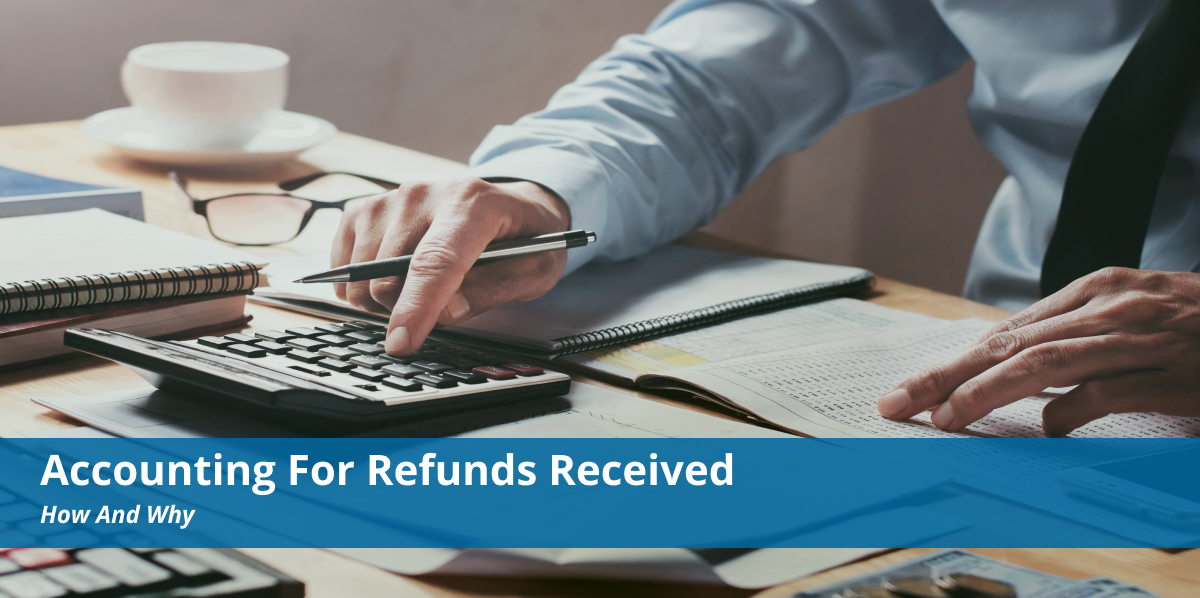Accounting For Refunds Received
Purchase returns are a part of doing business. It may be that the customer is unhappy with the product or there is an issue with the product function. Shipping errors and destroyed products will also account for some returns. While some businesses consider deleting the sale, that is the incorrect way to handle it. Journal entries are important to reflect the financial standing of the company. Deleting a sale does not show how the business is faring and can raise red flags with auditors and the government tax offices. Accounting for refunds received is handled and reflected in financial statements in several ways.
Use The Appropriate Account
Using the appropriate account in the general ledger keeps your records in balance and explains where the cash flow is going. A contra revenue account is the most appropriate when dealing with a sales return. A contra account shows money moving in reverse of revenue. The most common name used for this account is Sales Returns and Allowances. It should only be used for returns that have been refunded by cash or credit.
Another important account to be familiar with is Accounts Receivable. This account is where you credit non-cash sales and will be used in the recording of refunds. This account will not be used for cash or store credit refunds. It’s important that the amount of the refund must be the same as the amount paid for the item. Giving more or less can be detrimental to your financial statements and bank account.
“Processing refunds received in the correct account is crucial for financial record accuracy.”
Recording a Cash Refund
When your customer returns a product that was paid with cash, they receive the cash from the employee handling the return. When it comes to your bookkeeping, there is a specific way to record it. You will first debit your Sales Returns and Allowances account with the amount of cash given to the customer. Then you credit your cash account. While cash returns are not as common as a credit return, they do happen and it is important to correctly record those transactions. The only time you won’t use a cash refund is if you are an e-commerce business. Brick and mortar stores will have cash transactions. Because of Covid-19, most companies are avoiding cash transactions, so they will be minimal this year.
Recording a Refund on a Credit Sale
When a customer returns a product that was paid with a credit card, the return must be recorded appropriately. You will debit the Sales Returns and Allowances with the refund amount. Then you credit your Accounts Receivable. The customer cannot receive cash for a refund when a credit card is used. It is considered a fraudulent transaction and should be avoided at all costs. A credit card charge always goes into Accounts Receivable, one of your credit accounts, and cash payments into Cash accounts.
Recording Store Credit
Some companies have chosen to give store credit for returns, rather than cash or refunding a credit card. This is often due to a large number of illegitimate returns being made and customers trying to make money off the company. Store credit is important to be recorded but is handled a bit differently. In this case, the journal entry will credit a cash account and debit the accounts payable. Once the store credit is used, accounts payable is credited and the cash account is debited. Why does it not go into a contra revenue account? Because no cash or credit was reimbursed, it simply transferred funds to a payable account. Many companies that offer store credit will have an account set up for that category. These are Asset & Liability accounts because the money will either be used or expire.
Your Income Statement
The Income Statement should reflect your income for the month or year. This is where you reflect the incoming sales, all expenses, and left with a net income. It says a lot about your company’s ability to make a sustainable profit. The Sales Returns and Allowances account is always listed just below Gross Sales. Subtracting the Sales Returns and Allowances leaves you with a total for Net Sales. This is important to note before any other expense account because of the impact returns have on your income. Many companies strive to have a percentage limit to their returns based on sales. Let’s say the company doesn’t want more than 1% in returns, the income statement will help you determine if you have met that requirement.
One way to determine if there are too many refunds happening is a simple math equation. You take the total amount of Sales Returns and Allowances and divide that by Gross Sales. That number is then multiplied by 100. If you see growth, or a percentage exceeding your limit, then the company investigates the returns. The ultimate goal is to keep returns at a minimum, but the investigation can help you learn more about your product and sales processes.
The Effect On Cost of Goods Sold
Believe it or not, a sales return has an effect on the cost of goods sold. The cost of goods sold is a business expense of raw material and labor costs. When sales returns take place, the cost of goods sold will simply decrease. Your general ledger is really the most important area to look for immediate information on your financial situation. It lists every account and you can view the balances easily.
Automated systems are your best bet for your accounting needs, even for small businesses. Journal entries are much easier when it is automated. Mistakes can still happen and it’s important to have processes in place to catch those mistakes. Having someone routinely audit documents each month is a help to the bookkeeper. It is always a good idea to have a Certified Public Accountant (CPA) to review your documents on a regular basis. Many companies opt to have a CPA review their documents before filing annual taxes to ensure everything is correct.
PurchaseControl can help your accounting department by improving your AP processes
Find Out How